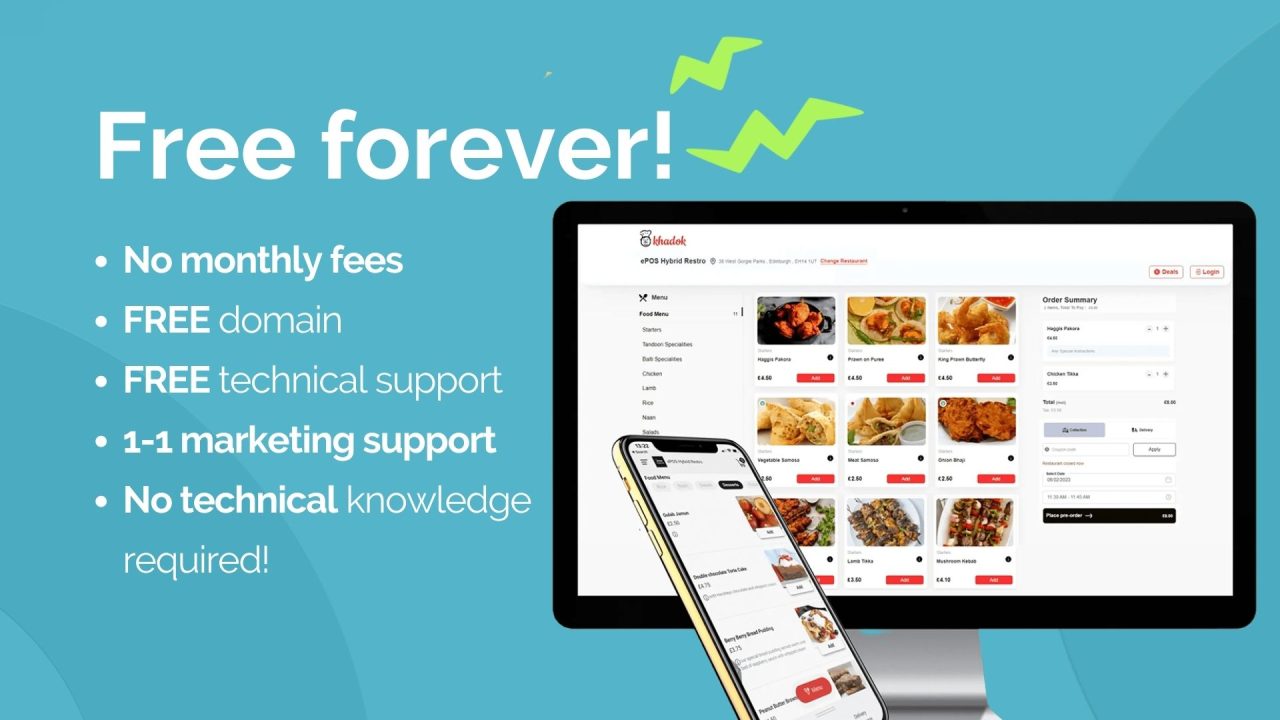In today’s increasingly competitive marketplace, capturing the attention of potential customers online is more challenging than ever, so it’s crucial to put your best foot forward and use every advantage at your disposal. Setting up a Google My Business (or GMB, sometimes also referred to as just ‘Business Profile’) page is one such advantage, yet many restaurant and takeaway owners fail to use their GMB listing to its full potential despite being easy to do – and completely free.
In this guide, we’ll cover the following:
- What is Google My Business (GMB)
- Why is GMB important for restaurants and other food venues
- How to set up your free GMB listing
- 7 simple ways to make your GMB listing stand out from the crowd
With the above mind, let’s look at the benefits of GMB for restaurants and how you can use your it to attract more customers to your food venue.
What is Google My Business (GMB)?
Google My Business (GMB), or a Google Business Page, is a free tool that allows companies of all types to create an online listing and optimise the information displayed within it. Subsequently, any business can use it to ensure prospective customers find their main contact information (phone number, address, opening times, etc.), display images of their products and services, and thus ensure the best possible first impression.

Additionally, a comprehensive Google Business Page will enhance your company’s search engine presence, making it easier for your target market to find you – more on that below.
Why is GMB important for restaurants?
Now, when it comes to food businesses, like restaurants or takeaways, a GMB listing is important for two main reasons:
1. Search engine visibility
Firstly, while traditionally people relied on family and friends for restaurant recommendations, nowadays, they mainly look to search engine results and online reviews to discover new places to eat. A Google Business Page helps boost your restaurant’s search engine presence and greatly increases its visibility to your target audience.
This is particularly useful for local SEO, i.e., targeting customers looking for products and services nearby, as optimising your GMB restaurant listing increases the chance it appears in the Google Local (Map) Pack for food venues in your area. The Local Pack highlights the three top businesses for the user’s search query, with studies revealing that close to 45% of users click on the results displayed within it.
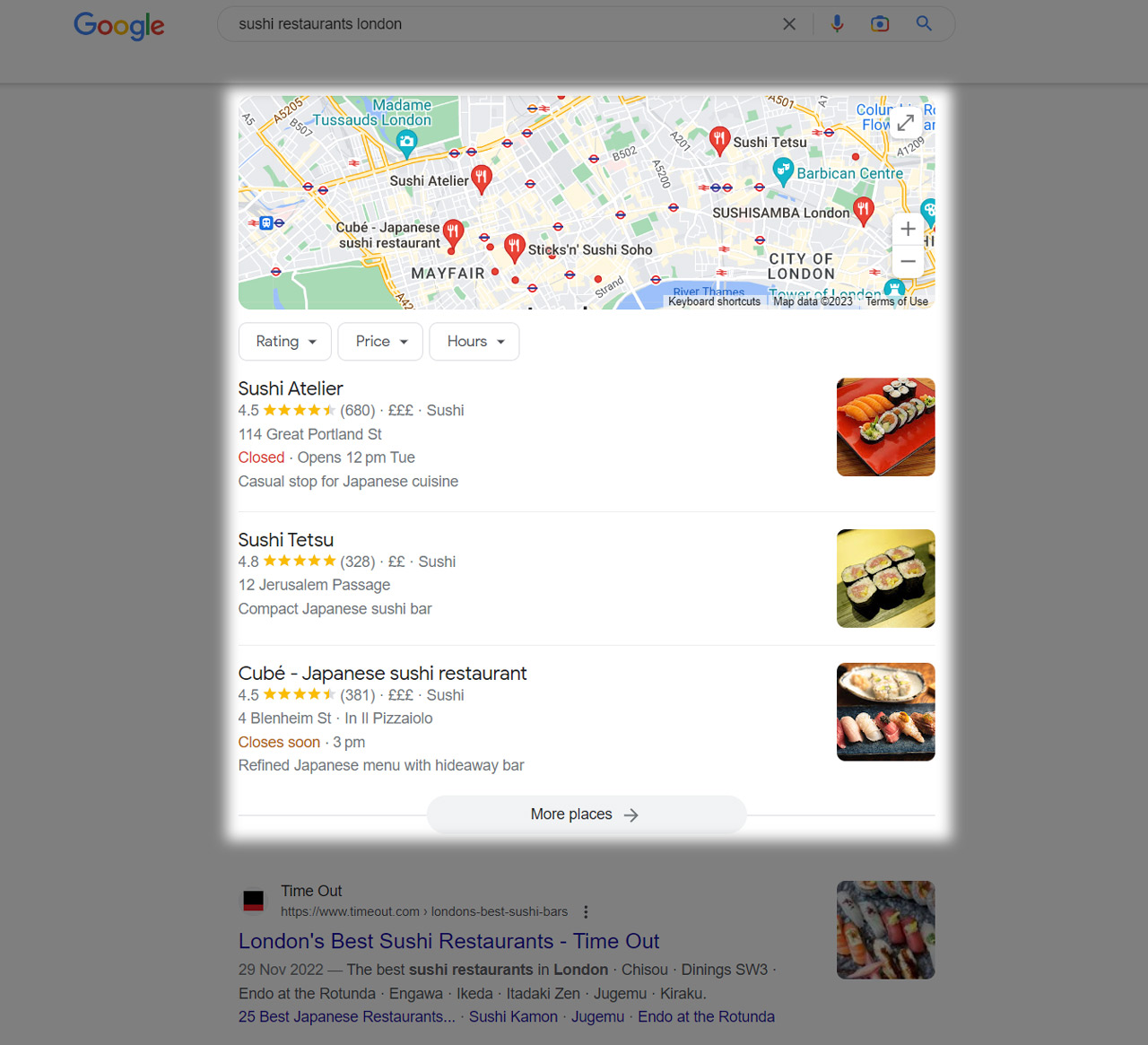
2. Building brand credibility
Similarly, once a user has found a restaurant they’d like to try, the next step is often reading online reviews. A Google Business Page allows your customers to leave reviews, displays them all in one place, and collates them to give you a rating.
With 80% of consumers using search engines to find local information, a GMB restaurant listing provides potential customers with everything they need to decide whether to visit your food venue. This makes things more convenient for them and removes unnecessary friction from their decision-making process.
How to set up Google My Business for restaurants
If your food venue doesn’t have one, you can set up your Google My Business page as follows:
- Visit the Google Business homepage, preferably from a desktop computer
- Sign into your Google (Gmail) account; create an account if you don’t have one – this account will be used to manage your listing going forward
- Follow the instructions on the screen, and remember to provide the following during the registration:
- The name of your restaurant and the appropriate business categories (primary and secondary)
- An address of your venue that customers can visit
- Service areas of your business: this mainly represents where you’re willing to deliver (if applicable)
- An up-to-date phone number, contact email, opening times, and a website address
- Proceed to verify that you own the business, as instructed – this is typically done either via phone, text, email, video, or a good old postcard
- Once the verification process is complete, you can go on and add information relevant to your business: food menus, prices, interior photos
Once the verification process is complete, you will be able to manage all aspects of your listing from withing Google Maps or Google search – read on below on how to get the most out of it.
7 steps to improve your Google Business listing
Many business owners make the mistake of doing the bare minimum to set up a Google Business Page – and never return to improve it. If your restaurant’s Business Page isn’t yielding the desired results, here’s our five-step checklist for optimising your GMB restaurant listing:
1. Add your food menu
If a potential customer finds your venue online, they should be able to see what you have on offer – so adding a menu to your GMB restaurant listing is essential. Your GMB profile allows you to add menu items along with their descriptions and prices. You can also easily organise your menu into more specific categories, such as appetisers, main dishes, and so on.
REMEMBER: Don’t forget to regularly update your Google restaurant menu to reflect changes, prices, special offers, etc.
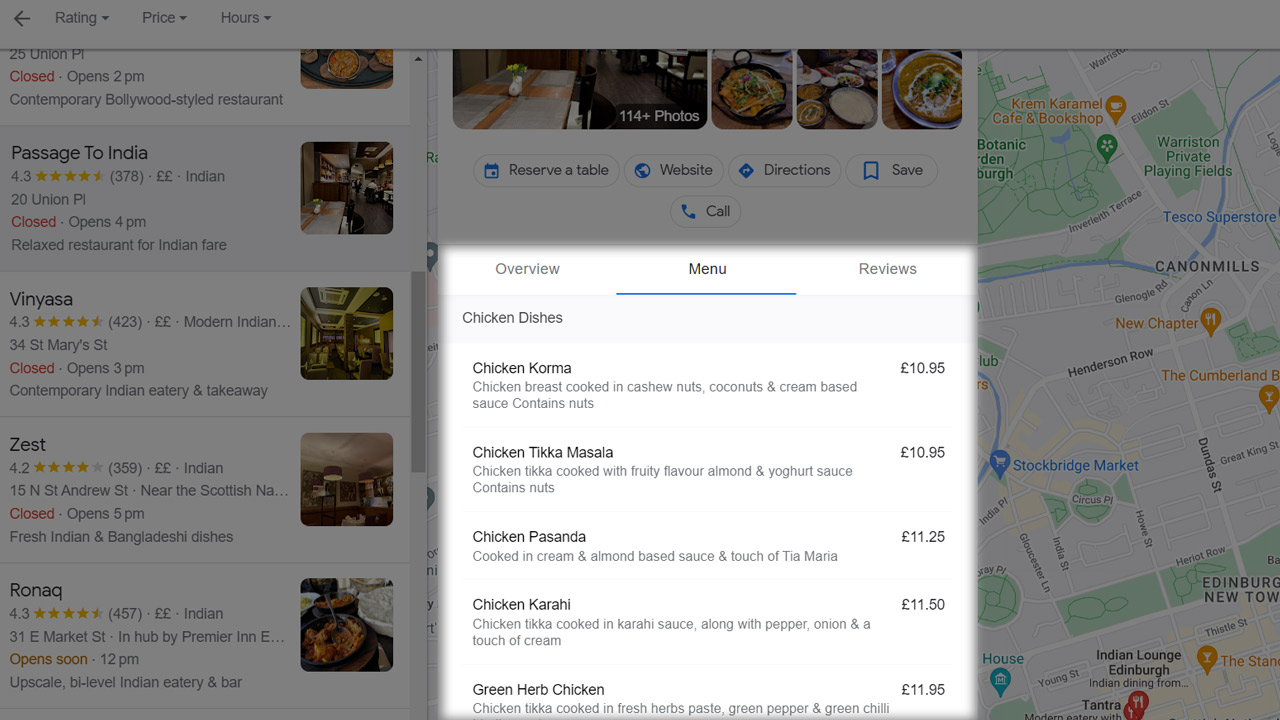
Note that according to Google, it can take 24 to 48 hours for any changes to show on Google Maps and Search, so plan your updates ahead of time.
2. Upload photos of your dishes, shop front, interior, etc.
People need to see what your food venue looks like, so high-quality images are a key part of your restaurant’s GMB listing. More importantly, photos are another way to entice people to visit your restaurant – especially when it comes to images of your menu items.

If you’re not a gifted photographer, hire someone to take the pictures for you – even if it’s a friend with a great-looking Instagram profile. Remember, every customer’s first bite is with the eye, so put some effort into making your menu items look as mouth-watering as possible.
KEEP IN MIND: Both you and your customers can add photos of dishes and menus through the Google Maps app on their phone.
3. Write a keyword-rich description
A description is an integral part of your business listing and is shown in multiple places across Google search results and in Google Maps – make sure it is short, accurate, and includes key phrases related to your food offering, such as ‘Mexican’, ‘indian-inspired’, or ‘vegetarian dishes’.
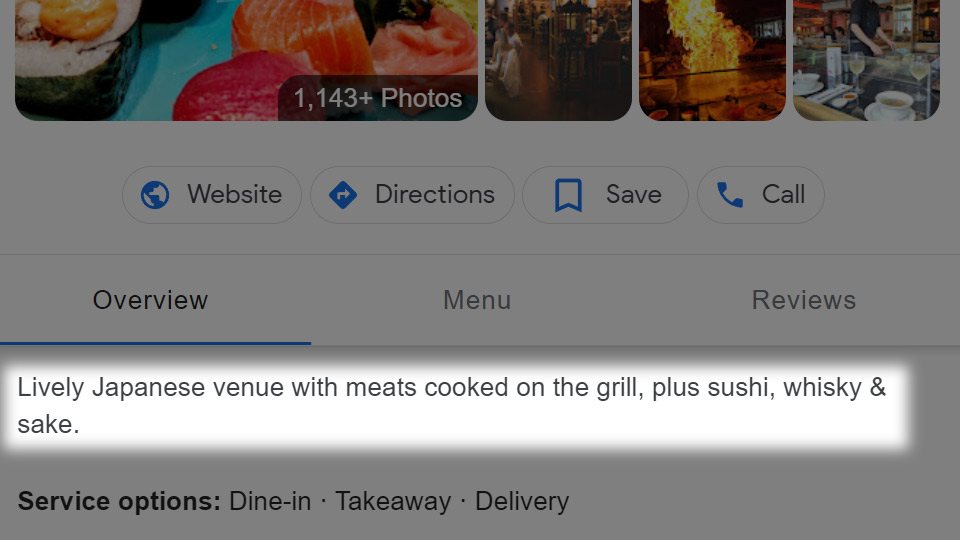
QUICK TIP: According to Google’s own guidelines, the description shouldn’t be misleading, display irrelevant information, or include any links. It also shouldn’t focus on any specific promotions or time-sensitive offers – you can include those in other places, namely by using the ‘Add update’ functionality (see below for more information on that).
4. Encourage customer reviews (and respond to them)
As mentioned above, online reviews from sites like Google or Yelp are one of the main ways prospective customers form an opinion about your restaurant before paying you a visit. Encouraging reviews from visitors creates a more accurate impression of your restaurant and helps readers better decide if they want to try you.

Responding to customer reviews is equally important – this is especially true for negative reviews, but engaging with happy customers can be a great way to show your customer service quality, even if it’s just to say thanks!
QUICK TIP: You can start by asking some of your regular customers to leave a review on your Google Maps listing.
5. Ensure accurate opening and closing times
Visiting a restaurant that says it’s open online only to get there and find it closed is very frustrating – and a great way to lose a customer for good! Consequently, including accurate opening hours in your restaurant’s GMB listing is crucial.
REMEMBER: Be sure to include special opening hours for Christmas, upcoming Bank Holidays, etc.
6. Add a link to your ordering or reservation platform
You can also include a way for a customer to take action if they decide to try your restaurant. This could include a link to your online ordering platform to order takeaway meals, or to your website for more details on your venue.
Google My Business also allows you to add a ‘Reserve’ button, so people can book a table at your restaurant as soon as they feel compelled to, right from your GMB listing, though keep in mind this feature is available only via selected 3rd party Google partners at the time of this writing.
7. Start posting!
If you want to stand out from the crowd or just advertise an ongoing special offer, GMB’s posting features will let you display a short message on your GMB profile – whether in a form of a general customer update, a special offer, or an event announcement. These are then shown inside ‘Updates’ or ‘Overview’ tabs of your GMB profile inside search results and Google Maps.
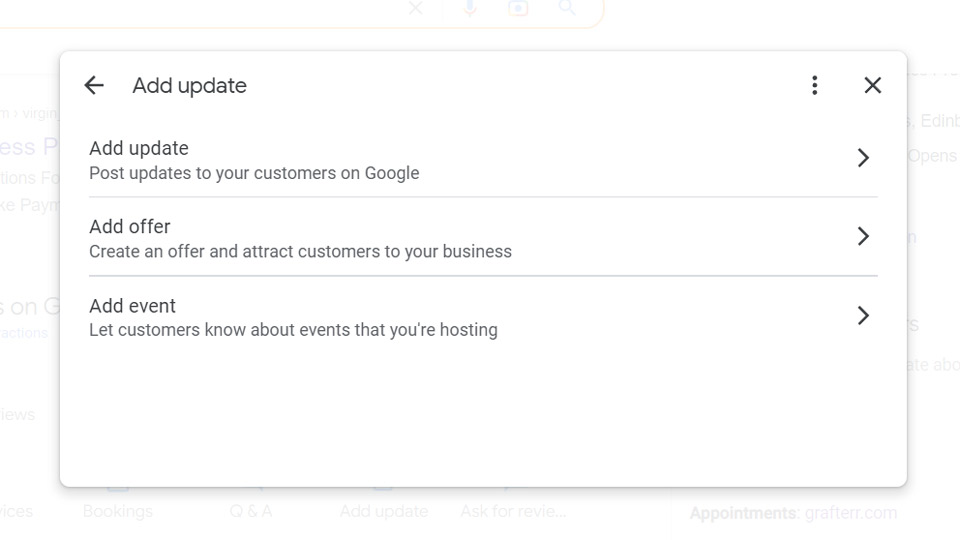
Final thoughts
Your GMB profile should now contain an up-to-date and accurate information, and give your venue a much higher chance of attracting new customers inside Google Maps and Search – well done! Remember, if you’re not sure how to use certain features, or need some extra advice on best practices, always refer to Google’s official Business Profile FAQs page for latest guidelines.
Next steps
If you’d like to give your restaurant’s bottom line a boost, Grafterr offers a range of ePOS solutions for the hospitality industry that will help streamline your operations and increase profitability. Our simple, yet powerful online ordering platform will allow customers to seamlessly order menu items straight from your restaurant’s GMB listing.
Best of all, you can add online ordering functionality to your existing site or create a new site for free!